Exchange Server 2003 cannot mount mailstore
Problem:
On the Exchange 2003 server I managed, users cannot read the email. After checking the Windows Event log, I received the below error:
Event Type: Error
Event Source: MSExchangeSA
Event Category: MAPI Session
Event ID: 9175
Date:
Time:
User: N/A
Computer: Computer_name
Description:
The MAPI call 'OpenMsgStore' failed with the following error:
The attempt to log on to the Microsoft Exchange Server computer has failed.
The MAPI provider failed.
Microsoft Exchange Server Information Store
ID no: 8004011d-0512-00000000
Reason:
It is because the running number of the log file name has exausted (running to E00FFFFF.log). The system cannot create new log file and error is generated.
Resolution:
To solve the problem, we must reset the running number:- For each storage group, identitfy the log files location.
- For each mailstore, Identify the location of the mail DB file: Right click the mailstore and select properties.
- Under Exchange System Manager, locate the affected mailstore. Then select “Dismount”.
- Check the mailstore DB status
eseutil /mh filename.edb
Ensure it is a clean shutdown. (Reference: Microsoft) - Move all *.log to another folder. So that the system will start the log file name from beginning.
- Mount the mailstore again.


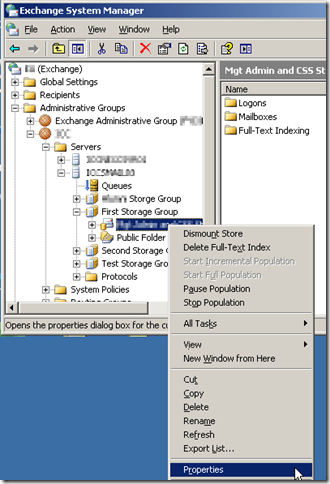



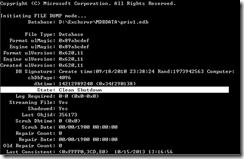
Comments